Disclaimer: There are affiliate links added in this Post. At no cost to you, we will get some commission for purchases made through those links.

The Best Logitech Left Handed Mouse in 2022
In the past, finding the left-handed mouse for gaming was a big constraint as there were only limited options available. To compensate for this, left-handed users needed to adapt to the right-handed mice or choose the ambidextrous designs that fit their needs.
However, using the ambidextrous or right-handed layout had some drawbacks. They were not as comfortable using the left-handed mouse and needed adaption that took some time. For the home, office, and gaming needs, the left-handed mouse remained difficult for enthusiasts who love their peripherals to be handy and comfortable.
With Logitech releasing all these new fancy choices, finding left-handed mice doesn’t look as barren as it used to in the past. The best left-handed Logitech mice answer all the needs of the left-handed users as they are considered the most comfortable and best performing both for gaming and office work.
We handpick some of the best Logitech Left handed mice after spending hours testing and evaluating the models. Many in the list are ambidextrous in design, so you’ll feel more comfortable using them in both hands.
Logitech MX 610

| Specifications | Battery Life: 2 Months with the use of 6 hours per day (Approx) Buttons: 4 Weight: 0.5 LBS Connectivity: Wireless (2.4 GHz), USB Hardware Interface: USB Movement Detection Technology: Laser Color: Silver and Black |
Logitech MX 610 is an excellent mouse for left-handed gamers who like a decent mouse to fit their grip and fulfill their gaming and work needs. It is not a new name in the industry as it gained several years of user trust built with surprisingly lag-free performance and excellent build quality.
It follows that classic layout that contains navigational buttons to help you access multimedia tasks with ease. Since the mouse is cordless, you can perform without wire clutter with its lag-free laser sensor. It has an excellent combination of visual alerts, stable performance, laser sensors, and wireless functionality.
Despite being curved, MX 610 is specially designed to fit comfortably and give 100% of its performance for left-handed users. With a budget-friendly price tag, it includes all the navigational shortcuts and thumb controls that you’d expect from an ergonomic mouse.

The shape of Logitech MX 610 is designed to keep your hand in a comfortable position for the best usability. It has a volume up and down button, an email button, and an IM button at the top-right edge, along with two customizable buttons lined up at the side for easy thumb access.
The DPI on MX 610 may seem insufficient for modern gaming requirements, but it does good for most gaming needs. The sensors are accurate, and you can get a lag-free experience with low click latency for better performance.
Logitech G903

| Specifications | Battery Life: 32 Hours (Rechargeable) Buttons: 11 Weight: 107 Grams Connectivity: Wireless, USB Hardware Interface: USB Sensor: Optical PMW3366 DPI: 12,000 |
The Logitech G903 is undoubtedly a masterpiece and can cover all the features you expect from a wireless mouse. With its ambidextrous design, it is best for left-handed and right-handed users equally. Despite its expensive price point, wireless connectivity, low click latency, responsive sensor, and unmatched performance rank it well.
The G903 represents a modern design with an edgy shape. The futuristic shape is not only stylish but comfortable for hours of use. It is best for the medium claw grip users and large hands for palm grip because the smaller hand can face a tough time reaching the button with a palm grip.
The Logitech G903 has 11 programmable buttons that help in the smooth movements in the game as you can set each button for a different set of movements for getting an advantage over the opponents. It also has removable thumb buttons, which you can set up according to your need and ease of access.

Logitech added the best PWM3366 sensor that outperforms other left-handed mice in terms of accuracy and performance. You won’t have to worry about the accuracy and latency issues anymore with this high-performance sensor.
The G903 has a 12,000 DPI sensor that gives more boost to the cursor movement on larger displays. This wireless mouse for left-handed users offers a battery life of 32 hours. Overall, G903 is an incredible wireless mouse for left-handed users with a bit expensive price tag of around $230 but worth it when it comes to performance.
Logitech G Pro Wireless

| Specifications | Battery Life: 38 Hours (Rechargeable) Weight: 81 Grams Connectivity: Wireless, USB Hardware Interface: USB Sensor: Optical HERO DPI: 25,600 |
When it comes to left-handed wireless mice, the Logitech G Pro is a unique choice. Its 25K Optical Hero sensor offers excellent accuracy and low latency for an impressive gaming experience.
Logitech has designed this model lightweight and sturdy while retaining its build quality and aesthetics. It has a low profile and symmetrical shape that is very comfortable and popular amongst gaming enthusiasts. The side buttons are removable and customizable according to your need.
The sensor on this mouse is accurate and has low latency. It has a DPI range of 100 to 25,600 that makes it rank in the big leagues. The DPI value is easy to change with the help of a dedicated DPI button. You can set the sensitivity according to the gaming or work needs and easily change them in real-time.

The build-in battery on Logitech G Pro provides an extended battery life. With RGB lights, it provides 48 hours of battery backup, while you can get more usage time up to 60 hours by turning off the RGB lights.
With 4 to 8 programmable buttons, ultra-fast wireless connectivity, low click latency, RGB lighting, and onboard profiles, Logitech G Pros offers everything that you possibly need in the best let-handed Logitech mouse.
Logitech G502 HERO

| Specifications | Interface: Wired Weight: 143 Grams Connectivity: Wired, USB Hardware Interface: USB Sensor: 25,600 DPI Optical (LED) DPI: 25,600 |
Logitech G502 HERO is a famous wired mouse for people who want to process, read, game, work in the fastest way possible. With its low click latency, programmable buttons, wide CPI range, ultra max accuracy, all of these features throws it to premium mice lists.
On the first impression, the first thing that will jump to your mind is the classy design. However, it’s a large and heavy mouse with a weight mark of 143 grams. People with small hands are very likely to be uncomfortable with it. For most people, it feels ergonomic and comfortable no matter what grip type they use.
The model comes with a 25,600 DPI Optical (LED) sensor, which seems more than enough for most day-to-day tasks and extreme gaming. However, you can adjust the DPI from the button present on the top of the mouse. The DPI maximum value is beyond usage as most of the demanding games with extreme settings and hardware can only work below the 10,000 DPI range.

There is 11 programmable button on Left-Handed Logitech G502 Hero with a memory option for profile storage. You can set the buttons settings in profiles for each game and then only switch between them to access the already saved profile. This feature is essentially helpful for FPS gamers who like different buttons combination for each game.
Overall G502 Hero is a good choice for the low click latency and FPS gaming. You can get an impressive performance boost with a 25K sensor and 25,600 DPI. However, we found the cable stiff that may cause issues in the future.
Logitech G PRO X SUPERLIGHT

| Specifications | Battery Life: 70 Hours Buttons: 8 Weight: 2.2 ounces Connectivity: Wireless (2.4 GHz), USB Hardware Interface: USB Movement Detection Technology: Laser Color: White and Black |
Logitech never ceases to amaze fans with its continuous innovation and improving present peripherals with new features. Such an example is the Logitech G Pro X Superlight Wireless mouse, a successor of the famous Logitech G Pro. It has improved a lot in terms of weight and overall build quality to satisfy the needs of gamers and casual users alike.
The shape of this mouse is the same funky sculpt that pro gamers love to use because it’s super-comfy whether you prefer a palm grip or cradle the mouse in your fingers. As a medium-to-large gamer mouse, it’s not too big and not too small to fit any size hand, yet there’s no massive hump for fingertip cradlers.
The sensor on this mouse has the same 25,600 DPI HERO 25K sensor as that of the G Pro Wireless. It’s a numbingly high number which even makes it difficult to comprehend. As you would expect from this type of high-end mouse, it tracks finely with no lag and zero acceleration or jitters.

The lack of LEDs means less strain on the batteries, which means Logitech claims that this Peripheral is capable of an impressive 70 hours of battery life. I found it more than sufficient for everyday use and even more so during marathon sessions at night playing games. It exhausted 50% of the battery during the few days of my testing period, but I’m sure it could go well beyond even then with regular use.
Overall, Logitech G Pro X Superlight is an excellent choice for people looking for something full of features with a minimalistic design. The pricing is slightly expensive, but the build quality and fantastic sensor cover it well. It is the best Logitech left-handed mouse for the gamers looking to take their FPS and gaming skills to take sky-high.
Logitech G900 Chaos Spectrum

| Specifications | Battery Life: 30 hours Buttons: 11 Weight: 3.84 ounces Connectivity: Wireless (2.4 GHz), USB Hardware Interface: USB Movement Detection Technology: Laser Color: Black |
The Logitech G900 Chaos Spectrum is a beautiful piece of engineering. It is a wireless gaming mouse with perfect wireless fidelity, thus delivering precision for pro gamers and keeping them in the game. The ambidextrous design makes it comfortable to use by both right-handed and left-handed gamers alike while also meeting their needs. Made with a futuristic-looking design, the G900 mouse shows a remarkable performance.
The G900 has a design that is suitable specifically for gamers. Its beautiful and distinct design makes it look cool and, of course, very reliable when it comes to making everyone comfortable while they use the device. The G900 is a small yet slender mouse that features curves that suit most hands perfectly, regardless of whether you’re right- or left-handed. Its light-weighted design perfectly complements its comfort level as well.
The G900’s wireless capabilities are a major plus making it the best Logitech left-handed mouse. While there are many great wireless gaming mice, few of them can compete with the high-quality performance of the Logitech G900 in this specific area. Get ready for flawless performance even if you’re playing online and there’s a lot of Bluetooth signal interference around or if you want to free yourself from cumbersome cables altogether. It offers both wired and wireless connectivity.

The G900 can last between 24 and 32 hours on a full charge that takes about 2 hours to complete. The Logitech Gaming Software is aware of your current battery life. It will even warn you when it’s running low, so there won’t be any surprises when you step away from your computer without fully charging your device.
If you’re looking for excellent quality and durability, the G900 is made for you. Gaming mice are in their class by observing the refreshingly low latency and smooth cursor movements this particular mouse offers. No other gaming mouse can compare with unique features like 11 programmable buttons and DPI adjustment.
Logitech G300

| Specifications | Interface: Wired Weight: 7.20 ounces Connectivity: Wired, USB Hardware Interface: USB Sensor: 2,500 DPI Optical (LED) DPI: 2,500 |
Logitech G300s have a symmetric design, are somewhat affordable, and can be used by both rookies and experts. It’s easy to use for having a “claw grip,” but if trying it out for “palm grip,” you will experience strain on your forearm as it’s narrower than many gaming mice. Surprisingly, there is no problem in using it for claw grip users throughout multiple hours of gaming.
It’s clear from its bold design that the Logitech G300 is more than your average office mouse. It isn’t to say it looks like an overdone gaming monstrosity, but rather a design representing high contract two-tone with a bright red underbody. The glowing accents make it more desirable for gaming and casual needs.
Despite its age, the G300 blows many current mice out of the water in terms of resolution. Track movement is smooth without any lags or sluggish movements. If you work the mouse at lower settings, the performance is excellent whether you want to take a headshot in PUBG or use it for handling the lasso tool in photoshop. The optical sensor can be temperamental initially and tends to move on pickup, much like most mice.

The Logitech G300 comes with a choice of three different profiles, depending on personal preference. The default profile is what Logitech refers to as the ‘Massive Multiplayer Profile,’ and it’s designed specifically for MMO gaming. Consider the second profile if you plan to play lots of games that require fast reaction time. And last but not least, for productivity apps like Photoshop – which require speed and precision when navigating among multiple windows and tabs with gusto – consider the last profile.
The Logitech G300 is an excellent Logitech left-handed mouse for gamers, with a compact design that hugs the hand for a comfortable and natural fit and plenty of buttons to customize commands on the fly. Smooth high-and low-sensitivity tracking allows for dynamic gaming, and it’s compatible with major game genres like first-person shooters. While the Logitech G300 won’t be winning any awards for aesthetics, this wired mouse gives you all the performance you need at a reasonable price.
Logitech M560 Wireless

| Specifications | Battery Life: 8 months Buttons: 05 Weight: 0.48 ounces Connectivity: Wireless (2.4 GHz), USB Hardware Interface: USB Movement Detection Technology: Laser Color: Black, Silver |
If you have gone through all the above options and cannot decide the right choice at an affordable price, the Logitech M560 Wireless Mouse is the perfect fit. It has an ambidextrous design that suits southpaws. The simple design and plug-and-play nature make it the ideal choice for users who like functionality and affordability for their peripherals.
The Logitech M560 mouse might not seem like anything special with its bland design, but the more you use it, the more impressive it becomes. It features an ergonomic shell that sits comfortably in your palm. The rubber grips keep your hand comfortable while ensuring a stable click every time, so you can easily navigate through hundreds of files or tabs in no time.
Tests of the M560 mouse have shown it to work excellently on almost every surface. The left and right buttons are easy to click when you hold the mouse correctly but feel uncomfortable when you don’t. You may need to adjust your grip on the device to find what is most comfortable for you. On the left side of the mouse, you’ll notice two buttons that enhance your mobility while being programmed to do various functions.

Due to the plug-and-play nature of the Logitech M560, it is simple to set up. It comes with the Unifying USB that receives the signals from the mouse and connects the mouse to the computer. Furthermore, the dongle allows connecting five Logitech peripherals. You can reprogram the buttons and adjust the pointer speed with the help of SetPoint software.
Overall, the Logitech M560 is an affordable left-handed mouse with a unique style. It packs excellent performance and has customizable buttons for power users. With an impressive build quality and matte finish, you can never go wrong with M560 for office and gaming use.
Other Awesome Left-Handed Mice choices
Razer Naga Left-handed Edition

| Specifications | Interface: Wired Weight: 109 Grams Connectivity: Wired, USB Hardware Interface: USB Sensor: Razer Focus + optical sensor CPI: 16,000 |
Razer Naga Left-handed Edition wired is the best MMO gaming mouse for southpaws. It comes with 19 programmable buttons, which is amazing for an ambidextrous design. This Naga is the best choice for left-handed users to do both gaming and office work.
The design of Razer Naga is pretty impressive and futuristic. On the right side, it has 12 programmable buttons arranged from 1-12 orders. The left side curve allows your thumb to rest comfortably and gives more accessible access to the inputs while playing. On top, it comes with a smooth scroll wheel and two buttons to control the mouse CPI.
The Razer Focus + optical sensor offers ultra-accuracy with 16,000 CPI. You can utilize the CPI button on the top to control the values from 100 to 16,000. The accuracy and precision of the sensor with high CPI make it perfect for gamers who want something more out of their gaming peripherals.

Due to wired connectivity, the performance on Razor Naga Trinity is phenomenal. There is no latency and lags issues, while the braided cable makes things more practical. It offers premium functionality with programmable keys and RGB light for $82.99, which is a real deal for anyone looking to have something unique for their gaming rig.
SteelSeries Sensei Ten

| Specifications | Interface: Wired Weight: 93.5 Grams Connectivity: Wired, USB Hardware Interface: USB Sensor: TrueMove Pro sensor DPI: 18,000 |
SteelSeries Sensei Ten is an excellent wired gaming mouse for both left and right-hand users. It has a dynamic CPI range that is customizable according to the user’s needs. Besides that, it comes with programmable buttons and low latency for better overall performance. It is suitable for all types of hands size except smaller and medium hands with a fingertip grip.
The SteelSeries Sensei Ten comes with a new ambidextrous design; the matte-plastic looks professional, which you can use for office work or gaming. The design and shape are comfortable for prolonged usage as it does not stress the palm and hands. The concave finger rest provides easy access to the side buttons without stretching the hands.
It has a TrueMove Pro sensor with a max CPI of 18,000. The acceleration and deceleration properties are top-notch on this mouse with easier customizations. The sensor is one the best censor available in the market and provides accuracy and smoothness second to none.
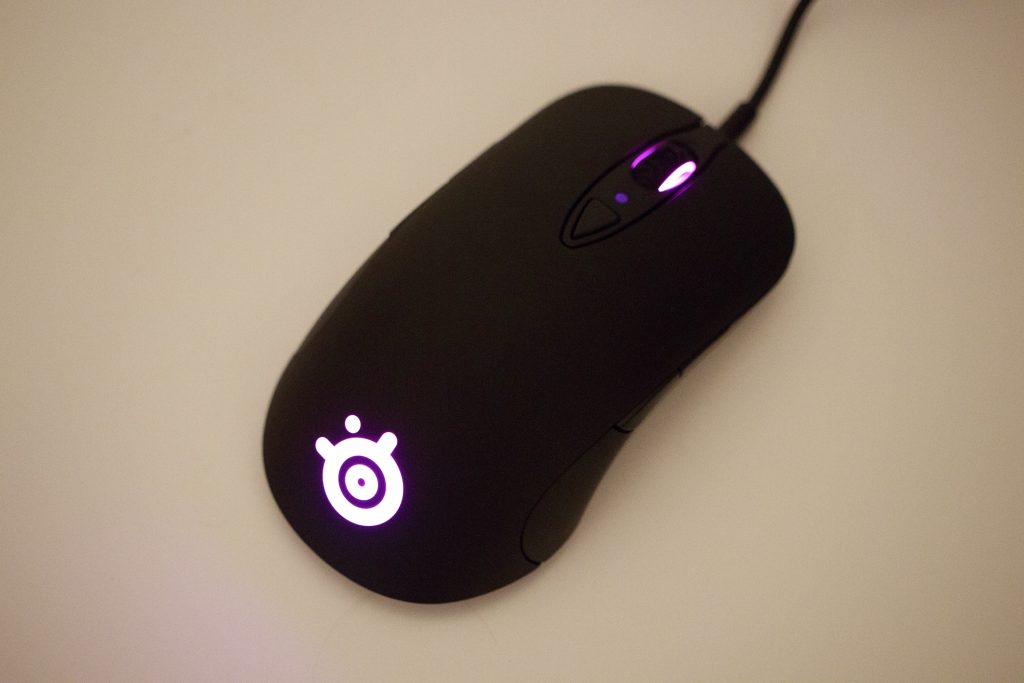
The buttons on Sensei Ten have a dual spring mechanical switch with an industry-leading standard. On the right & left sides, it comes with a pair of two buttons which you can set according to your need. On top, it has a smooth scroll wheel and a resolution-switching button. The overall button layout is easier for faster access during gameplay which is a huge advantage for left-handed gamers.
Overall, Sensei Ten is one of the best Ambidextrous design mice you will find on the internet. But we recommend that you should also look at Razer Viper, which has similar features which can suit your needs.
SteelSeries Sensei 310

| Specifications | Interface: Wired Weight: 92 Grams Connectivity: Wired, USB Hardware Interface: USB Sensor: Optical DPI: 12,000 |
SteelSeries Sensei 310 is another worth mentioning mouse that is best for left-handed users. You don’t have to worry about the hand size and grip types as it is one of those mice that can fit everyone’s needs. Features like low click latency increased sensitivity, and higher CPI makes it best for work and gaming needs.
Due to its ambidextrous design, the Sensei 310 fits everyone. It’s a mid-sized and lightweight mouse with a simple layout. It features DPI control, a scroll wheel, and two primary click button on the top. A pair of buttons on each side are easy to access and far away to avoid accidental clicks.
Sensei 310 left-handed mouse offer several customizations options. With its SteelSeries Engine 3 software, you can do multiple customizations and reprogramming in only a few clicks. You can utilize the onboard memory on this mouse to store different profiles with individual buttons, lights, and sensitivity settings for your gaming needs.

The design and customizations are not the only departments where SteelSeries 310 excel. It has a TrueMove 3 sensor that outperforms the competition with its reliable optical tracking technology and high accuracy. You can play challenging games with ease due to its adaptable customizations and higher accuracy in movements.
Overall, Sensei 310 represents solid build quality, sensor accuracy, and customizations, making it a unique choice for FPS gamers. You can get excellent value for money with its precision and low latency.
ROCCAT Kova AIMO

| Specifications | Interface: Wired Weight: 99 Grams Connectivity: Wired, USB Hardware Interface: USB Sensor: Pro-Optic Sensor R6 DPI: 7000 |
Just look at the attractive shape this mouse is offering. Roccat Kova Aimo is a fine mouse for left-hand users that sits at the price tag of 75$. It comes with 11 programmable buttons that you can set according to your wish. There isn’t room for customization on this mouse; still, it impresses the users with its inexpensive features.
The design of this mouse is ambidextrous and symmetrical for easy switching for left and right-hand users. However, the right and left switches are pretty hard to press compared to its other competitors at this price tag which can be a downside for the gamers. The shape of the mouse provides more freedom for the user due to its easy-to-grip design.

It offers a Pro-Optic Sensor R6 with 7000 DPI, which is a cranked-up version of Pixart 3320DB at its best. There is a software manipulation that increases the DPI to reach 7000 points. This increase in DPI can result in latency and lag issues at a higher value. However, using the mouse for routine work and gameplay produces an amazing result on a medium DPI range.
Though everything has some downsides, Roccat Kova Aimo uses software that is hard to use and is not intuitive compared to other mouse software like Razor and SteelSeries offer for their mouse. Most of the time, the software works fine; however, you may see glitches in the software, affecting the overall functionality.
Bottom Line
There’s a wide range of mice out there in the market when it comes to the best Logitech left handed mouse. You can choose any comfortable and ambidextrous mouse if you are not strictly looking for a “left-handed” mouse. We have recommended the top left-handed mouse in this article. Depending on your hand size, grip type, features, accuracy, and price point, you can choose anyone.















