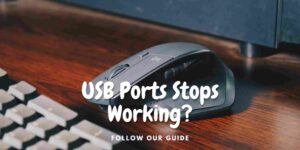Disclaimer: There are affiliate links added in this Post. At no cost to you, we will get some commission for purchases made through those links.

How to clean your gaming mouse
Cleaning your PC components especially the mouse & keyboard is very important. In gaming mice, there are lots of curves and crannies for better grip but those attract dirt and grime that need to be timely cleaned.
It’s a good habit to clean your equipment twice a month for a fresh look & extended equipment life.
Let’s walk through some of the steps for cleaning your gaming mouse.
Things you need beforehand
- Tooth Picks
- Alcohol Wipes
- Air Blower
- Tissue paper
Steps to clean your gaming mouse
- Completely disconnected your mouse form your computer. For wireless mouse, take out the batteries.
- Place some tissue papers underneath your gaming mouse to catch any falling dirt.
- Use Alcohol Wipes and closely wipe your mouse.
- Now take tooth picks and clean each nooks of your mouse.
- Lastly, use air blower to throw any remaining dirt that escaped from tooth picks.
- Make sure your mouse is fully dry before plugging into the computer.
- Enjoy a fresh mouse.
We don’t recommend using any type of sprays or other disinfecting products to clean your machine. Avoid disturbing any inner component of your mouse & only clean the exterior.